React Native iOS Encryption Export
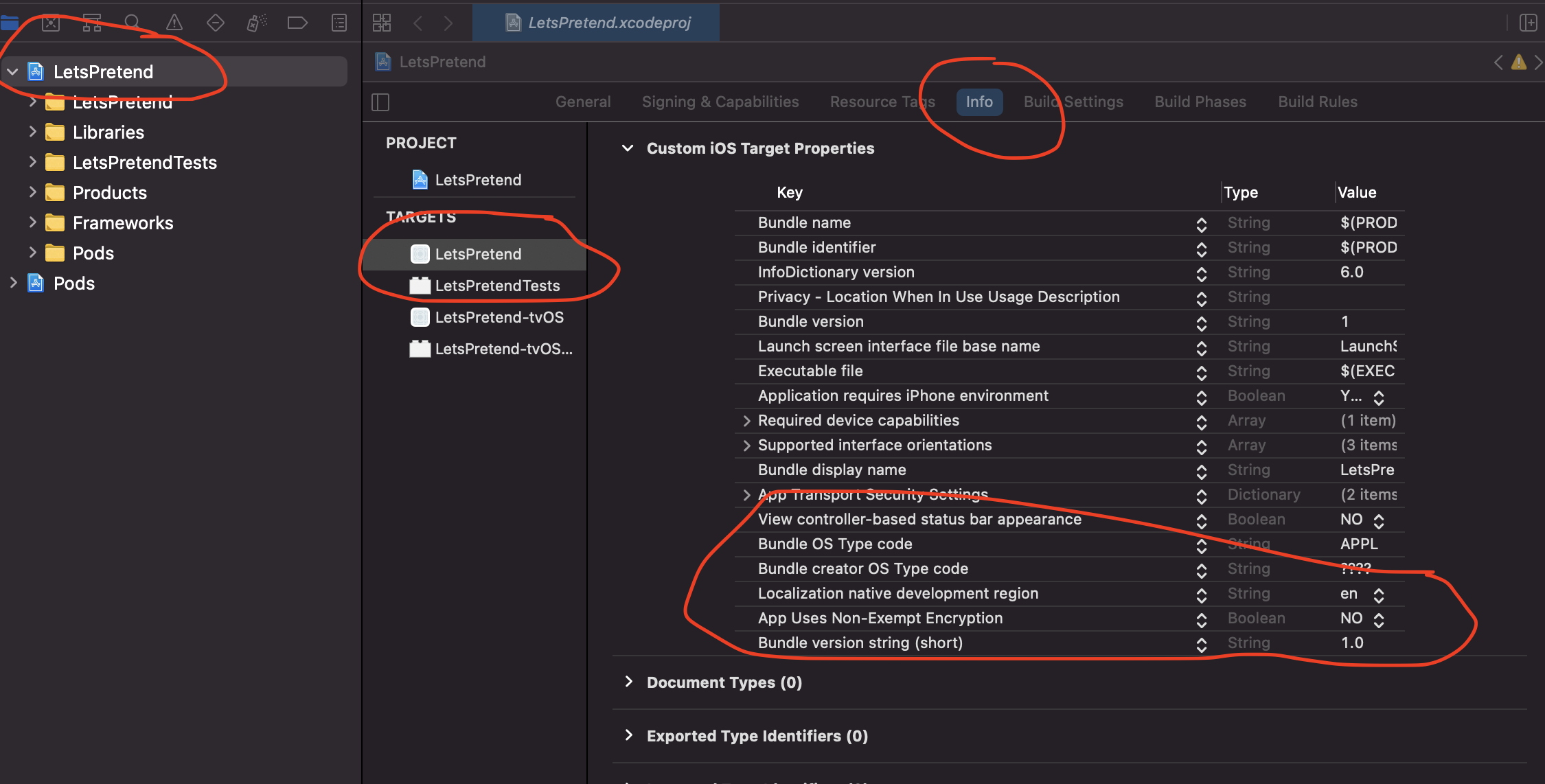
If you are just getting started with React Native and have begun the process of uploading your newly built app to App Store Connect to test and distribute it in the Apple Store, then you may have come across the incredibly annoying process of certifying that you aren’t including in your app any encryption that is prohibited by law.
Unless you are creating an app with special security features, you probably don’t need to worry about this.
So, how do you turn this warning off permanently for your app?
Just include this bit of text in the Info section of your app in Xcode:
In Xcode, open your project’s Workspace file and then navigate to the app’s main general window (1); then click on Info (2) then select your App’s Target Properties.PRO TIP: When you hover over the line, you will see a plus and minus appear which allows you to add a new line in the file.